Render Mode Screen
To move from Model Mode to Render Mode click on the Render tab. The software must be set in Full Radiosity Method (Calculation menu). Click on the image callouts or use the links below to learn more.
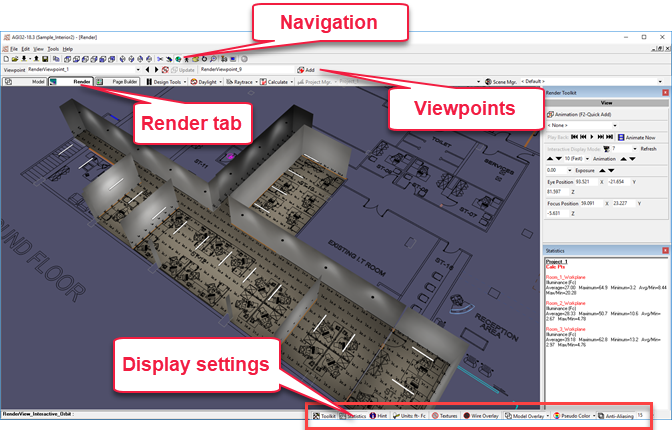
Display settings
You can enable or disable the Toolkit or Statistics window by clicking on the buttons at the bottom of the screen. More details on other settings are linked below.


